Wednesday, January 30, 2008
How to Whack & Stack

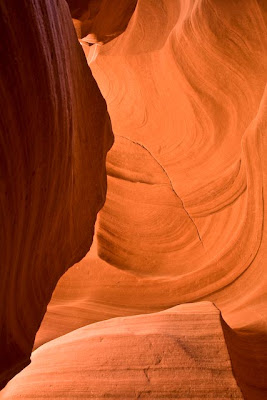 The above photo is the Final (Whacked & Stacked) followed by the original single image:
The above photo is the Final (Whacked & Stacked) followed by the original single image:
How To - Whack & Stack Photos

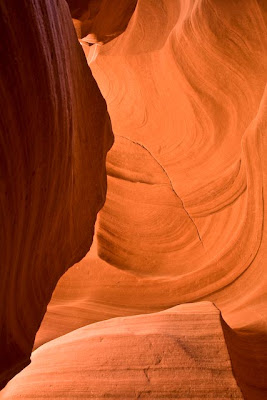 The above photo is the Final (Whacked & Stacked) followed by the original single image:
The above photo is the Final (Whacked & Stacked) followed by the original single image:How To - Whack & Stack Photos
1. Open your image in PS or Elements and optimize the image.
2. Go to Image--Canvas, Resize the Canvas larger so there is room to double or triple the size of the stacked image. Click OK
3. Select the original image (not the canvas that has been expanded) Edit--Copy.
4. Paste the copy into the image and move it over to the canvas area with the Move tool (V)
5. Use some creative flipping of the pasted copy. Edit--Transform-- (Flip)
6. Position the flipped copy so as to look like one new image. Flatten the layer and do any cropping as necessary.
