Saturday, February 16, 2008
Photo to Pen & Ink

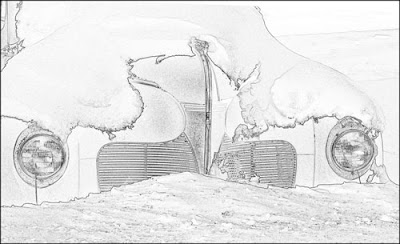
Changing a Photo to Pen & Ink Drawing

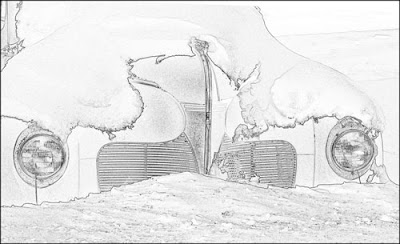
1. Duplicate the Image
2. Copy the Background (Command/Cntrl-J)
3. Filter-Adjust-Invert or Just Invert in CS3
4. Filter-Stylize-Find Edges
5. Make a Hue/Saturation Adjustment Layer and reduce the color (saturation slider to left)
6. Adjust brightness to your taste.
